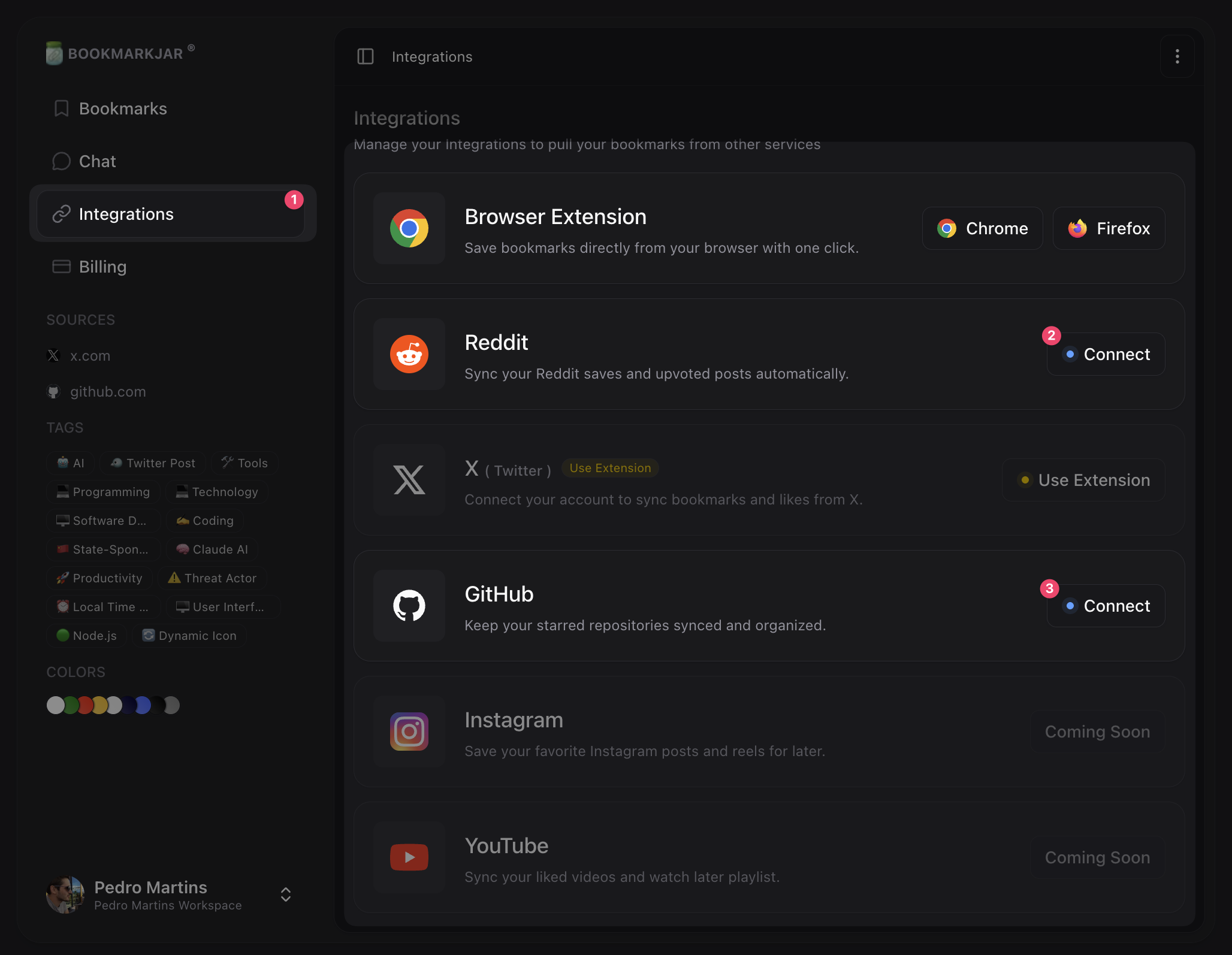Manual
Add bookmarks by copying any link and pasting it with ⌘ + V or Ctrl + V. Alternatively, you can use keyboard shortcuts to add bookmarks: ⌘ + I or Ctrl + I.Permissions On mobile or desktop you may need to grant “Allow paste” permissions.
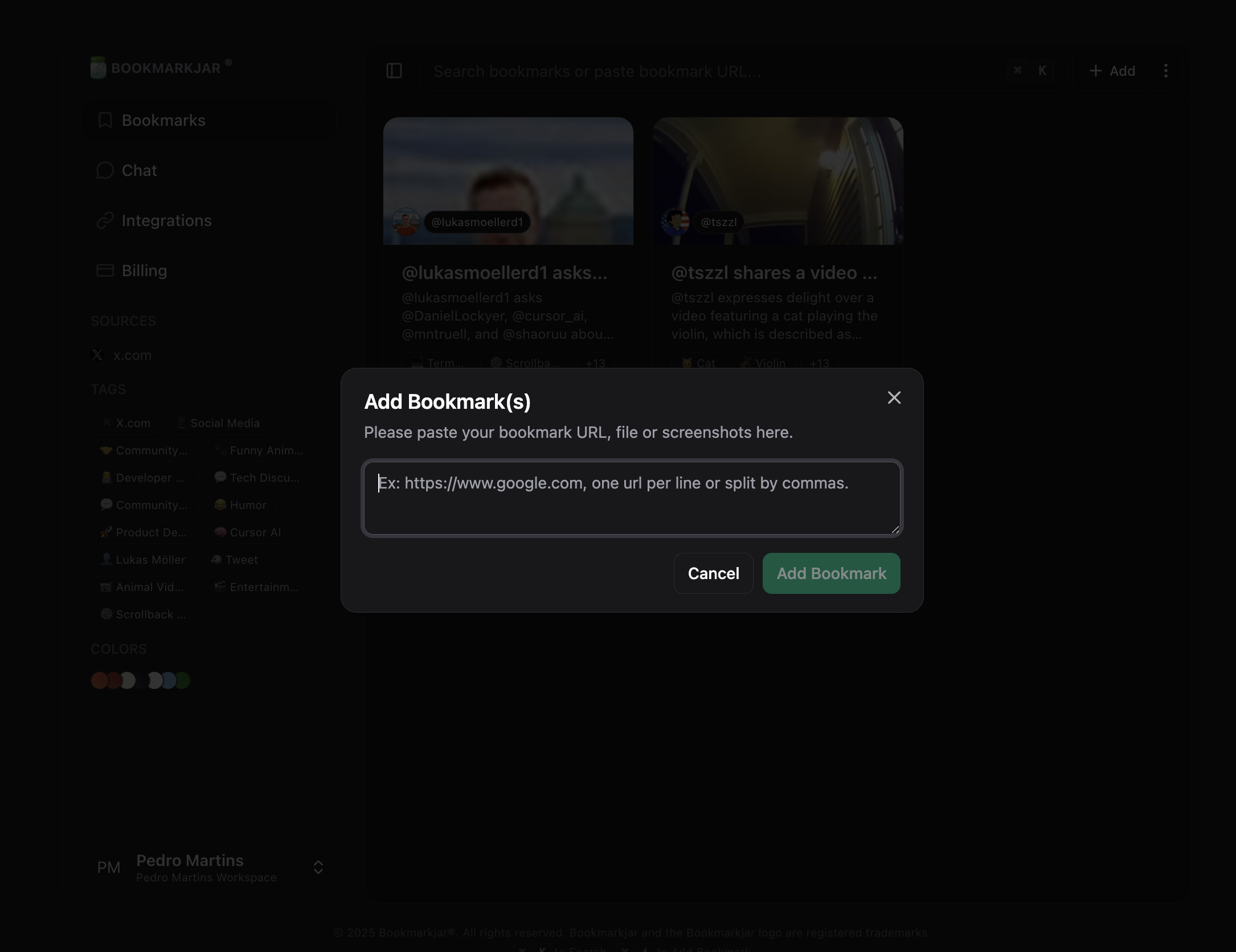
Via Extension
You can also add bookmarks via the browser extension. See the Browser Extension guide.- Click the ”+” icon to add the current page as a bookmark.
- Click the “Sync” icon to sync your current browser bookmarks (and X/Twitter bookmarks) to Bookmarkjar ®.
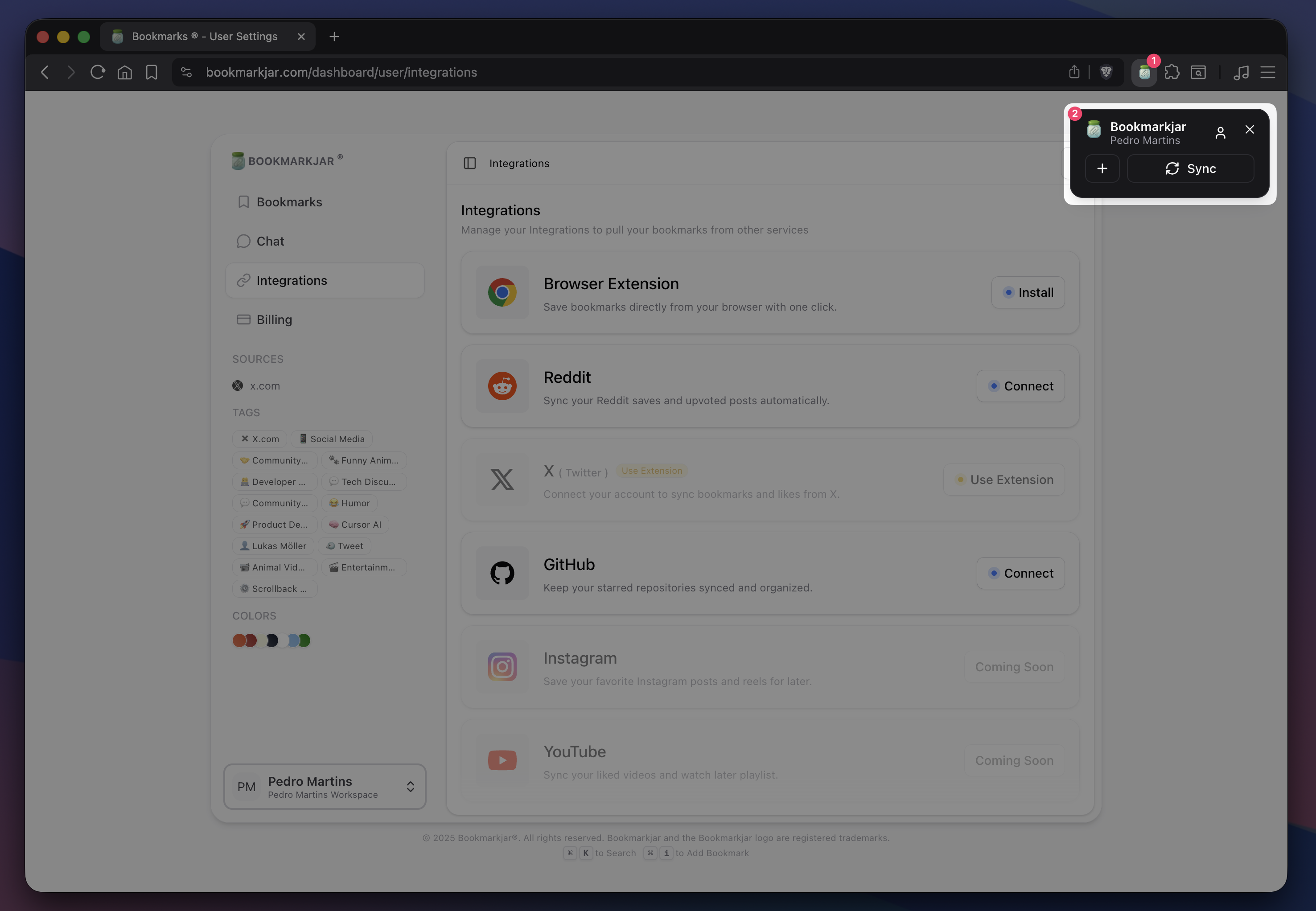
Via Integrations
Integrations don’t need any manual action — they sync automatically on a schedule. Configure your integrations in the Integrations guide or directly in the app at Dashboard → Integrations.